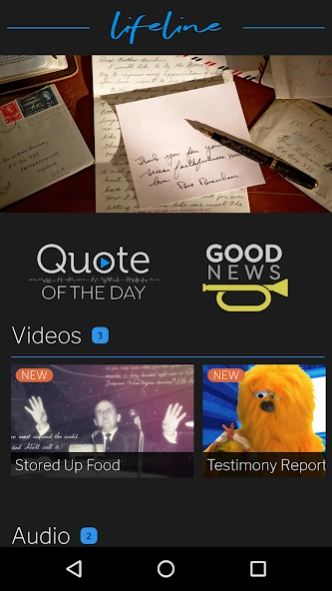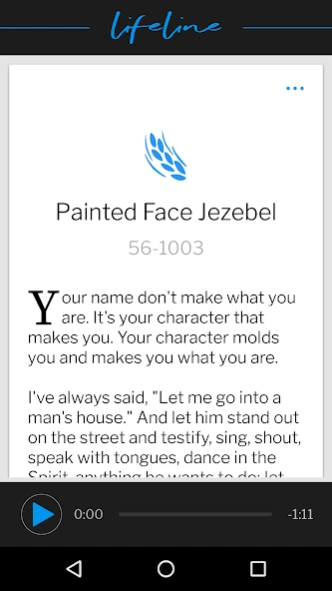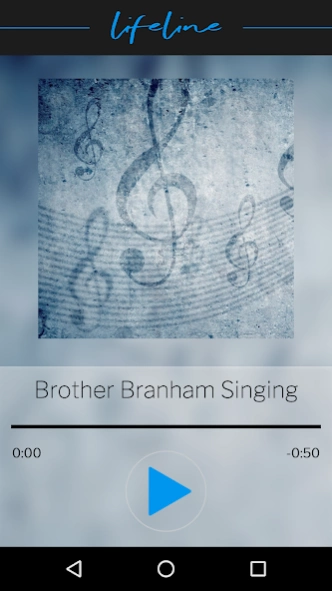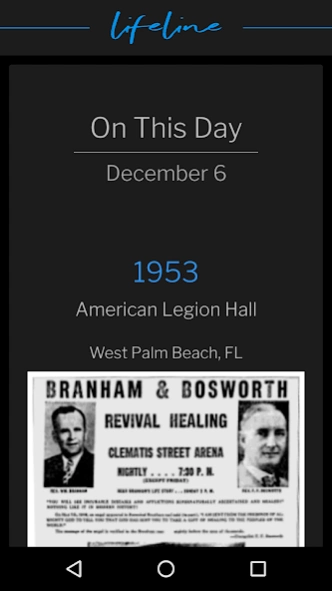Lifeline 1.2.257
Free Version
Publisher Description
Lifeline - The Lifeline app is the NEW FACE OF VGR.
The Lifeline app is the NEW FACE OF VGR.
Here are some of the highlights of the brand-new Lifeline App:
QUOTE OF THE DAY
You can get to the same uplifting QOTD that is on branham.org within the Lifeline app. Plus, jump directly to The Table app with quick links.
AUDIO & VIDEO
Whether it’s exclusive documentaries, inspirational stories, or video and audio content for the children, everything we post will have the single purpose of encouraging the Bride.
ENCOURAGEMENT
Keep the Word front and center on your device with inspirational wallpapers, photos, quotes, and more!
GOOD NEWS
You’ll have news articles every day that are sure
to lift your spirits! It may be a missionary report from India or powerful healing testimony from the United States; the Good News is another Book
of Acts for the Bride.
VGR NOTIFICATIONS
It might be a prayer request for believers in an earthquake zone or a reminder to take a few minutes for the Lord. These notifications will fill you in on breaking news and help bring the Bride together.
About Lifeline
Lifeline is a free app for Android published in the Newsgroup Clients list of apps, part of Communications.
The company that develops Lifeline is Voice Of God Recordings. The latest version released by its developer is 1.2.257.
To install Lifeline on your Android device, just click the green Continue To App button above to start the installation process. The app is listed on our website since 2023-12-01 and was downloaded 4 times. We have already checked if the download link is safe, however for your own protection we recommend that you scan the downloaded app with your antivirus. Your antivirus may detect the Lifeline as malware as malware if the download link to org.branham.lifeline is broken.
How to install Lifeline on your Android device:
- Click on the Continue To App button on our website. This will redirect you to Google Play.
- Once the Lifeline is shown in the Google Play listing of your Android device, you can start its download and installation. Tap on the Install button located below the search bar and to the right of the app icon.
- A pop-up window with the permissions required by Lifeline will be shown. Click on Accept to continue the process.
- Lifeline will be downloaded onto your device, displaying a progress. Once the download completes, the installation will start and you'll get a notification after the installation is finished.